HiFi Rose represents the pinnacle of high-end streaming, offering an audiophile-grade experience with premium build quality and cutting-edge features. With Roon Ready certification, high-resolution playback, and an intuitive touchscreen interface, HiFi Rose streamers are designed for those who demand the very best in sound and functionality. Their elegant design and advanced connectivity options make them a standout choice for serious music lovers.
Initial Setup: Power on your HiFi Rose device, follow the on-screen prompts, and connect to your Wi-Fi or Ethernet network.
App Integration: Download the HiFi Rose app for remote control and additional settings.
Network Optimisation: Wired Ethernet connections offer the most stable playback, but high-quality Wi-Fi setups also work well.
Firmware Updates: Regular firmware updates provide performance improvements and new features - check for updates via the system settings.

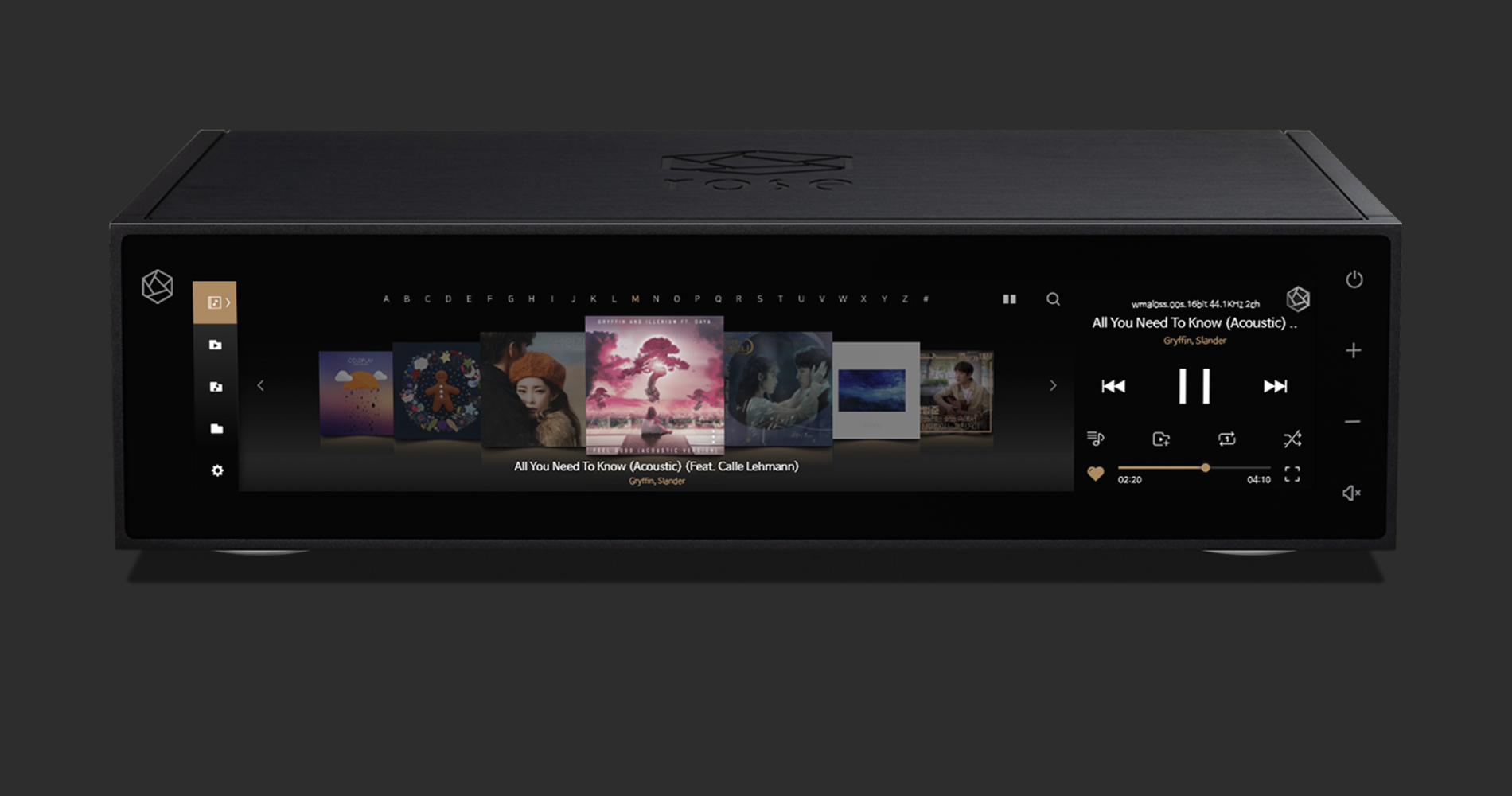
Streaming Service Issues: Ensure your streaming service account is active and correctly logged in.
Bluetooth/Network Dropouts: Check your network stability, reduce interference, or switch to Ethernet if possible.
App or Interface Freezes: Restart the device or perform a factory reset if necessary.
Offers Roon Ready, Tidal, Qobuz, Spotify Connect, and Apple AirPlay 2 support.
High-resolution DAC compatibility for audiophile setups.
Features HDMI output for video playback on supported models.


Can I use both Wi-Fi and Ethernet at the same time?
No, devices prioritize one connection type at a time. Ethernet is recommended for the most stable performance.
How do I set up my device on WiFi?
Which streaming services are supported?
How do I reset my device?
How to set or Change language?
How to connect Bluetooth?
If we have not covered your questions in the above or for further assistance, feel free to reach out to our support team!